Framework for evaluating authorization providers and solutions
Choosing the right authorization solution is a critical task, especially in mid-to-large enterprises and regulated industries. Authorization (authZ) governs who can access what within applications, and any weakness can lead to security breaches, compliance violations, or lost productivity.
A recent IBM study found the average cost of a data breach hit $4.88 million in 2024, and in financial services it topped $6.08 million, highlighting the importance of authorization and access controls.
Beyond security, implementing the right authZ solution can significantly impact developer velocity and business agility. An IDC report noted developers spend ~19% of their time on security tasks (averaging $28k in cost per developer per year). That’s time that could be reclaimed for core product development.
In this guide, we provide a framework for evaluating authorization providers and solutions, tailored to the priorities of enterprise decision-makers. We’ll cover all the key criteria - from integration and performance to admin experience and compliance, and back them with data, industry research, and success metrics. The goal is to ensure you make a well-informed, evidence-backed choice that balances technical fit, security, and ROI.
For a quick summary of the key considerations, refer to the decision framework table at the end of this guide.
Integration and compatibility with your ecosystem

Enterprise environments are heterogeneous. A top priority is ensuring the authorization solution integrates seamlessly with your existing identity and technology stack.
As part of this, verify support for your identity providers and authentication systems, such as Active Directory, LDAP, Okta, Auth0, or Entra ID. Most enterprises rely on centralized IdPs, so an authZ service must consume identity tokens or attributes from those sources. Check for support of open standards like OAuth2/OIDC, SAML, and SCIM for single sign-on and identity federation.
Making sure the solution is language-agnostic or offers SDKs/APIs for the languages and frameworks you use, is another necessary step. In modern microservices or polyglot architectures, an authorization engine that exposes a REST/gRPC API or library is ideal so it can be called from any service. A CTO we spoke with emphasized the importance of this tech-agnostic flexibility: “We have Java, NodeJS, React… Cerbos integrates with all of them really well, because it works on an API level... it just works”. This API-driven approach means the authorization service is decoupled from application code, making integration easier regardless of tech stack.
Also consider how the provider ingests context for decisions. Can it readily use user attributes, roles, or groups from your IdP? Does it allow integrating with databases or internal services to fetch additional context (e.g. user department, resource attributes) at decision time? Seamless integration here avoids building glue code.
Finally, evaluate the solution’s deployment flexibility. Does it align with your infrastructure strategy? For regulated industries or those with strict data governance, the ability to self-host on-premises or in a private cloud is often non-negotiable. If the provider offers a managed cloud service, ensure it supports your compliance needs and consider whether a private self-managed deployment is available if needed. Also evaluate container and orchestration compatibility (Docker, Kubernetes support) for easy deployment into your environments.
In short, the authorization solution should feel like a native component of your ecosystem, not a bolt-on afterthought. A solution that checks the above mentioned boxes will avoid causing friction during implementation. For example, Cerbos is stateless and can run anywhere, from Kubernetes clusters to on-prem servers or even edge devices, making it easy to deploy in diverse environments.
Developer and administrative experience

The experience for both developers and administrators who will define, manage, and audit authorization policies, is another critical dimension. A solution may have powerful capabilities, but if it’s too cumbersome to use or only accessible to engineers, it will hinder adoption and correct usage.
The human element of technological implementation is often overlooked, yet it's critical. To make the lives of your development team easier, and ensure there’s minimal friction in the adoption of the new tool - the first step is to look for an authorization system that offers an intuitive way to define policies. Many modern solutions use declarative policy-as-code, such as YAML or JSON files, or a purpose-built policy language. This approach allows policies to be treated like code - stored in Git, versioned, code-reviewed, and tested. Ensure the policy language is expressive enough for your needs, supporting role-based access control (RBAC), attribute-based conditions, and relationships. But not so complex that only a PhD can write policies. Balance power with simplicity. As an example, one Cerbos customer noted they “love the fact that policies are written in YAML… it makes this nice single language that I can understand and I can share with the CEO and they can understand it”. This highlights the value of a familiar syntax (YAML) combined with a flexible expression language for fine-grained rules.
Evaluate whether the provider offers a graphical policy management and monitoring UI or if it’s code-only. In enterprises, it’s common for product managers or risk officers, who may not be developers, to review or tweak access rules. A well-designed admin UI can make policies accessible to non-technical users and improve collaboration between engineering and security teams. If only a code interface exists, consider if that will be a barrier for your organization - less-technical stakeholders wouldn’t be comfortable editing YAML files. Ideally, the solution provides both: a UI for convenience and the ability to manage as code for rigor and automation.
Some platforms even support delegated administration, which allows multiple tiers of administrators. For example, you might let a department head or a customer’s team leader grant/revoke permissions for their team without giving them access to system-wide settings. This kind of self-service capability means you can adjust roles and permissions internally without vendor intervention, speeding up routine changes. Similarly, the ability to perform bulk management actions, like onboarding a large batch of users or updating many permission sets at once, can save considerable time in enterprise environments by avoiding tedious one-by-one operations.
Next up - an authorization solution should support a testing workflow for policy changes. This might include a policy simulator or unit testing framework to validate that new rules work as intended and don’t introduce regressions. Much like software development best practices, solutions should support creating and running tests for the policy as part of the development. Version control integration is equally vital - you should be able to track changes to policies over time (ideally via Git), roll back if an update causes issues, and maybe even A/B test or gradually roll out policy changes. Treating policy changes with the same discipline as code changes (code review, tests, CI/CD) greatly reduces the chance of mistakes in production. This is crucial because misconfigurations in permissions can be catastrophic. Studies show misconfiguration is a leading cause of security incidents, estimated to contribute to nearly 70% of cloud breaches.
Look for a solution that is easy to set up and integrate. This will save engineering time. Many enterprises start with a proof-of-concept; the quicker a team can get a basic integration working, the better. Pay attention to documentation quality, availability of examples, and how much custom glue code is required. The learning curve for developers to become proficient in writing policies or using the API should be reasonable. Modern authZ systems can be stood up very quickly. Multiple architects we have spoken with, for example, reported getting to production in a matter of weeks. One enterprise engineering team said “It took us a few days to understand Cerbos, and then a couple of weeks to have it up and running in production”. Furthermore, ease of use means new team members can be onboarded fast. A staff engineer said “Cerbos is plug-and-play… If you’re a decent developer, you can get it running in minutes… I can onboard a new developer onto Cerbos in an hour”. This kind of low-friction adoption is gold for productivity. It implies less time fighting with the authorization system and more time building product features.
Consider the day-2 operations of the authorization service. How easy is it to update policies as requirements evolve? Does it support hot-reloading policies or live updates without downtime? Also, evaluate the complexity of upgrading to new versions of the platform. The goal is to minimize the ongoing operational burden on your teams. Positive signals include statements from the authorization systems’ current users, indicating that they rarely need to tinker with the system once it’s running. For instance, a Cerbos user reflected that since deployment, “I’ve never had to go back and look at it… Having to modify authorization is a five-minute job now… [this] has allowed the team to spend more time where it really matters”. Such testimonials indicate that the solution can run reliably with minimal babysitting, and changes can be made quickly when needed.
In summary, a good authorization provider empowers developers with efficient workflows and gives administrators the tools to manage access easily. It should fit naturally into your Software Development Life Cycle (SDLC) and DevOps processes. Enterprises should look for features like a friendly UI, support for policy-as-code, testing capabilities, and strong documentation/community support. These elements will ensure the authorization system isn’t a black box but rather an agile component of your software delivery.
Scalability, multi-tenancy and performance

Enterprise authorization systems must perform in large-scale deployments. Meaning that the system should handle large numbers of users and permissions (multi-tenant scenarios), high query volumes, and low-latency requirements. Decision-makers should closely evaluate how a provider addresses these challenges.
Authorization checks happen frequently, potentially many checks on every API call or page load, so they must be extremely fast and able to scale horizontally. Microservice architectures often budget on the order of 1ms per authorization check to avoid adding noticeable latency. Review any benchmarks or performance figures the vendor provides. For example, Open Policy Agent’s documentation notes that with certain optimizations, adding more rules doesn’t significantly increase evaluation time, keeping decision latency near constant even as policies grow. Cerbos has a stateless architecture that enables sub-millisecond decision times and can handle thousands of requests per second when scaled out. Ensure the solution can similarly meet your performance targets: whether that’s 100 checks/sec or 100k checks/sec, and response times in the milliseconds. If your use case involves high concurrency (e.g. a consumer-facing app with millions of users), ask the vendor for reference architectures or case studies at that scale.
Check how the system scales. Is it stateless and easily replicated for horizontal scaling behind a load balancer? Can it utilize multi-core and ample memory effectively for policy evaluations? Consider whether it supports distributed deployments, for multi-region availability or data locality needs, and clustering if needed. Some enterprise solutions might offer built-in clustering or cache synchronization for consistency at scale. Real-world success metrics illustrate the importance of scalability. Cerbos customers, for example, have confidence to ramp up usage knowing the system scales. One engineering lead noted “We can increase our load on it as much as we need to, and... change how we’re distributing policies as we reach different points of scale”, meaning the team doesn’t worry about hitting a ceiling on performance.
Multi-tenancy is a common requirement in B2B SaaS and large enterprises with multiple business units. This means the authZ system should be able to segregate access rules or data by tenant, organization, customer, or some scope - easily. Evaluate whether the provider allows scoping of policies per tenant or dynamic tenant contexts. For example, can you have a single policy file that applies rules per tenant based on tenant ID, or do you need separate policy sets for each? The ability to handle hierarchical policies, such as global defaults overridden by tenant-specific rules, is very useful. Strong multi-tenant support will prevent duplicating policies for each customer and reduce admin overhead. It also ensures one tenant’s users can never affect another’s data. If you plan to serve thousands of customer organizations on one platform, verify that the authorization engine has proven patterns for this, such as support for policy tags/namespaces, tenant IDs in requests, or instance isolation. Additionally, multi-tenant capabilities can drive business growth: a fintech startup reported that after implementing robust roles and permissions with the help of Cerbos, each of their client organizations could onboard 2–3x more end-users onto their platform than before.By safely segmenting access - allowing external accountants limited access to client data), they expanded usage without compromising security.
Finally, it’s wise to understand how the system behaves under extreme load or if it fails. Does it degrade gracefully? For example, if one PDP instance crashes, others should continue serving decisions - one of the benefits of a distributed, stateless architecture. Also, consider whether you can operate the service in high-availability modes, such as active-active across data centers or multi-cloud scenarios. This is often needed in enterprise settings. Some solutions allow an embedded mode (running as a library within your application process) versus a sidecar or external service. Each has trade-offs for latency and failure isolation. Ensure the approach aligns with your reliability requirements. The CTO described their deployment choice: “We can run Cerbos next to our application, and can have as many instances running as we need to… there's much less risk of it going down and taking everything down without us knowing about it all, without being completely out of our control, like the host solution might be". This highlights how running a lightweight authorization service alongside your app (on the same host or cluster) can reduce network hops and remove external dependencies, improving reliability and control.
The takeaway is that an enterprise-grade authorization provider must handle your scale today and tomorrow, whether that means thousands of tenant orgs, millions of users, or global deployments. All while keeping latency low.
Security, compliance and audit capabilities

At its core, authorization is a security function, so the solution’s security features and compliance alignment are critical for regulated industries. Here’s what to scrutinize.
To start off, ensure the provider supports the authorization models you need. Role-Based Access Control is a baseline, defining what each role can do. But many enterprises require more granularity via Attribute-Based Access Control (ABAC), where policies are based on user attributes, resource attributes, context (time, location, device, etc.). Or through PBAC, where policies define the criteria for access and are managed using standard software development lifecycle tools. For example, healthcare and finance apps often need to enforce rules like “Analyst can view records where department = X and data is from last 30 days” (an attribute-driven rule). A modern provider should handle such expressions. One Cerbos client’s use case was described as “Show intel card A, decision recommendation type B, for use case C to operators from customer D’s department E between 9-10am only” - essentially an extremely granular ABAC scenario. The CEO remarked, “I was mindblown when I first learned of this technology”, and highlighted that using Cerbos, they can implement unlimited conditions to any level of granularity as simple configurations, without writing code. This kind of flexibility is crucial for adapting to complex, evolving business rules. When evaluating, check policy examples and see if they naturally express your requirements without ugly workarounds.
Additionally, if your use cases involve one user acting on behalf of another, consider how the provider supports impersonation, or "on-behalf-of" access. A common scenario is an administrator or support engineer needing to view or modify resources as if they were a particular end-user. The authorization solution should have a way to accommodate these patterns - either via built-in features or well-documented methods to implement them safely, ideally with proper logging of such delegated actions for compliance.
Especially in regulated industries, being able to audit who had access to what, and when, is often a compliance requirement. For example, SOC 2, GDPR, HIPAA all mandate access controls and audit trails. The authorization solution should provide detailed logs of decisions: what decision was made, for which user and resource, and which policy rules were evaluated. Even better is the ability to explain why a decision was made, such as which rule allowed or denied access. These logs help during security audits and incident investigations. Look for features like centralized audit log collection, log streaming, and integration with SIEM tools. Some providers even offer real-time alerting on suspicious access events or policy changes to help catch issues early. As a reference, an enterprise user praised having audit logs as a “favorite feature” because “it allows us to understand what is happening in the black box. We’ve never had that before and we didn’t know we needed it". This underscores how much insight a good authZ system can provide compared to homegrown solutions that often lack comprehensive logging.
Next - if your organization must comply with specific regulations such as PCI-DSS, FedRAMP, etc., consider whether the vendor has relevant certifications or features to support compliance. While the evaluation framework here remains vendor-neutral, it’s worth noting any third-party audits (ISO 27001, SOC 2 reports) or compliance attestations the provider has, as these can accelerate your own security review. Additionally, features like policy versioning with history, to show auditors how access rules changed over time, and approval workflows for policy changes, can be very valuable in a regulated context. Being able to demonstrate strict change control on permissions can save headaches during an audit. In evaluating providers on security, don’t just take marketing claims at face value – look for independent validation or customer evidence. For instance, Cerbos customers have leveraged the product to bolster their compliance posture. One noted that “Some of the compliance checks require us to have security policies up to date. Being able to demonstrate that Cerbos is handling authorization for us is a great convenience”.
Evaluate how the authorization service itself protects sensitive data. Does it process or store any PII? If yes, are there protections for that: encryption at rest and in transit, data minimization? Some authorization engines simply consume attributes and don’t store data persistently, which is preferable from a data privacy standpoint. If the service does maintain a state, such as user-role mappings in a database, ensure proper encryption and access controls around that. Also consider multi-region data residency if you have that requirement - can the service run in specific jurisdictions to satisfy data sovereignty laws?
Also, keep in mind that a strong authorization system helps enforce least privilege principles. It should make it easier to avoid the common pitfall of over-provisioning (giving users broader access than necessary). This is not just a theoretical concern: a cloud security report found almost 90% of granted permissions are not used, which means most organizations are giving far more access than is actually needed, creating huge security exposure if those credentials are compromised. The authZ provider should provide mechanisms to define fine-grained roles/permissions so that users and services have exactly the access they need and no more. Features like time-bound access, conditional access (only under certain conditions), and deny overrides can help tighten security. Additionally, having an easy way to review and audit roles and permissions will let your security team catch and revoke excessive privileges proactively.
Ultimately, the provider must enable you to implement the principle of least privilege, offer full visibility into access decisions, and support your compliance reporting needs. Given the high cost of breaches and non-compliance, this dimension carries significant weight in any enterprise evaluation.
Vendor ecosystem and maturity

Beyond technical features, an enterprise must consider the maturity of the provider and its ecosystem. Authorization is not a set-and-forget problem - you’ll want a solution that is actively maintained, well-supported, and has a thriving user community or partner network. These are some key factors to assess.
Many modern authorization engines like OPA, Cerbos, OpenFGA, Google Zanzibar implementations, and others, are open source or have open-core models. Open source can be advantageous for transparency (as you can inspect the code), community contributions, and avoiding vendor lock-in. Check the vibrancy of the open source project: number of contributors, release frequency, and community size. Such metrics give a sense of whether the technology is being widely embraced and will likely stay updated.
A mature solution will have integrations, plugins, or reference examples for a variety of platforms. Check if there are pre-built connectors or adapters for your frameworks, such as middleware for Spring or Django, plugins for GraphQL, or gRPC interceptors. Also see if it aligns with your broader IAM ecosystem. For instance, does it work with your API gateway or service mesh (Kong, Istio) for distributed enforcement? If a vendor provides an ecosystem of tooling such as CLIs, policy editors, CI/CD integrations, and monitoring hooks, that’s a plus because it saves you from reinventing those supporting pieces.
Particularly for a commercial offering, whether open source with paid support or a SaaS, evaluate the level of support. Do they offer SLAs for issue response? Is there a dedicated customer success team or solution engineers to assist with onboarding and best practices? Many companies underestimate the value of responsive support until they’re in a crunch. Multiple engineers and architects we have spoken with have highlighted the importance of support: “The support in Slack was really good… out of all the tools we use, the only one where we consistently get answers from the product development team is Cerbos. You post something in Slack and within minutes, we get an answer… usually pointing us straight to what we need to fix, what we need to do”. This kind of engagement can be a huge asset during implementation and troubleshooting. Strong community support is similarly important if you plan to rely on the community when using an open source solution.
For any proprietary or managed solution, consider the vendor’s track record. How long have they been around? What kind of customer base do they have? If possible, read case studies or talk to reference customers in your industry. Also inquire about the roadmap – are they investing in new features that align with your future needs (e.g., finer-grained UI, analytics, integrations with emerging tech)? A vibrant roadmap and regular releases mean the product will continue to improve and adapt. Also, check if the vendor has a broad partner network - for example, training providers, consultants familiar with it, or technology partners. This can indicate the solution is mature enough that others are building services around it.
Reliability is another aspect of maturity. If you will consume a managed authorization service, check the provider’s uptime commitments and disaster recovery strategy. Ensure they offer the high availability your business requires. For example, a 99.9% uptime SLA or the ability to run in multiple regions for failover. A strong track record of reliability and clear plans for handling outages should give you confidence that the authorization layer won’t become a single point of failure for your applications.
Ultimately, you want a solution and a provider that you can trust to have your back. This includes intangible but important factors like the responsiveness of the team, the quality of documentation, and the general reputation in the industry. One engineering head described the Cerbos authorization solution as “one of those things I don’t have to think about… we can just leave it be in the corner and know that we’ll be protected. And if something goes wrong, [the Cerbos team] will do everything in their power to resolve it – it gives you that extra bit of confidence". That “extra bit of confidence” is what you’re seeking from a mature provider relationship. In high-stakes environments, knowing that the solution is proven and that experts are available to help is priceless.
In evaluating maturity, it can be helpful to look at community signals (GitHub stars, activity, Slack presence), enterprise signals (big-name customers, industry analyst references), and your own team’s experience interacting with the tech (was the trial smooth, did you get good support during POC?). The more positive signals, the lower the risk in adopting the solution for the long term.
Cost and ROI considerations

While technical fit and features are critical, decision-makers must also weigh the economic impact of any solution. Authorization has historically been built in-house by many teams, but the rise of off-the-shelf providers (open source or commercial) is largely due to the efficiency gains and risk reduction they offer. When evaluating, consider the following cost factors.
Analyze what it would cost in developer time and opportunity cost to build a comparable authorization system yourself. This includes initial development and ongoing maintenance. Many engineering leaders have found that rolling their own permissions system became a huge sink of time and money. For instance, Head of Engineering at Salesroom audited their in-house efforts and found “the cost of managing authorization and authentication in-house over the entire lifespan of the company was in the 7 figures”. Another startup estimated that implementing a similar solution internally would have cost “easily £200,000” in development, not counting maintenance, and still might not be as flexible. These real-world figures illustrate the hidden cost of DIY approaches. By contrast, adopting a proven provider, especially an open-source core, can eliminate most of that cost. One Cerbos customer summed it up: their chosen authZ solution “saved roughly three to six months of development time” immediately – time which was then redirected to core product features.
Also consider the ongoing costs. If it’s an open source solution you run yourself, you’ll incur infrastructure costs, such as servers/containers to host the service, and some devops overhead for updates and monitoring. If it’s a SaaS or commercial product, there will be subscription or licensing costs, often based on number of users or API calls. Weigh these against the cost of assigning engineers to maintain an internal authorization system. Often, companies find that even with licensing costs, the total cost of ownership is lower because a dedicated provider achieves economies of scale (running it efficiently, sharing the cost over many customers) and because your engineers are freed from a maintenance burden. Also factor in the cost of security incidents or delays: a robust solution might prevent a costly breach or save weeks in an audit by providing needed reports. To quantify this, feel free to read our article on compliance - how it can be achieved and maintained, as well as what fines can be incurred due to non-compliance.
Now, let’s remember an old adage: “Time is money.” Faster implementation of features means faster time-to-market and revenue. If your developers aren’t slogging on access control logic, they can ship customer-facing features sooner. Software architects we have spoken to frequently highlight this benefit. The team at Salesroom reflected that by not spending excessive time on infrastructure like authorization, “more time was spent on what really mattered for our success… And of course, I slept better at night”. Another staff engineer noted that outsourcing the entire concern of authorization “really did increase my velocity, which in turn increases velocity downstream… It has allowed the team to deliver top-tier user experience and concentrate on faster app iterations”. These are direct contributions to business value – shipping product improvements faster and with confidence. When pitching to the C-suite or board, such productivity gains can be translated into dollar values or strategic outcomes, such as enabling new revenue streams, entering new markets that require stricter access controls, and so on.
Ensure the pricing model of the provider will scale reasonably with your usage. Some services charge per user or per API call. Model out the 3-5 year cost as your user base grows. You want a solution that is cost-effective at your scale. Open source solutions that you host might have an advantage here if you have very large volumes, since cost is just infra. However, also consider the human scaling cost - if a solution requires adding more engineers to manage as you grow, that’s significant. The ideal provider will maintain a low administrative overhead even as the number of applications, policies, and users increases. For example, if onboarding a new application or tenant is as simple as writing a few new policy rules (a small incremental cost), that’s good. If it requires spinning up new servers or significant manual config, that’s a hidden cost.
In summary, choose a solution that maximizes ROI by minimizing build effort and ongoing toil while fitting your budget model. Often, the financial case for an external authorization service writes itself in saved engineering hours and reduced risk. The key is to document those benefits. Cerbos has compiled quotes where customers quantify the savings: as mentioned earlier in this article - one found they avoided a seven-figure expense; another saved several months of dev time; others mention that maintenance is so low that engineers almost forget about the authorization component (translating to headcount savings or reallocation). And recall another earlier stat: developers spending 19% of time on security issues. If a chunk of that can be offloaded to a solid authZ service, that is a direct productivity win. For a team of 10 developers, 19% is essentially 2 developers’ worth of time, which at an average loaded cost could be $200k+ per year. Framed that way, an investment in a good authorization platform is a no-brainer.
To get deeper insights and hard numbers to support your build-vs-buy evaluation, feel free to consult these additional resources. Our eBook on “Building a Scalable Authorization System” provides a step-by-step guide to building a future-proof authorization layer in-house, as well as all the associated requirements. And the Build vs. Buy deep-dive blog helps estimate the cost-benefit of building versus buying an authorization solution for your organization.
Below, let’s take a look at a decision framework that summarizes all the considerations we have brought up in this article.
Decision framework for evaluating authorization providers
By weighing all the factors above - integration, user experience, scalability/performance, security/compliance, ecosystem maturity, and cost/ROI, you can make a well-rounded decision on an authorization provider. Different solutions excel in different areas, so mapping these criteria to your specific requirements is crucial. Below is a structured decision framework summarizing the key evaluation criteria and considerations.
| Evaluation Criteria | Key Considerations |
|---|---|
| Policy model & expressiveness | Supports required access control models (RBAC, ABAC, PBAC) and fine-grained rules. Can it enforce attribute-based conditions and hierarchy (e.g. role inheritance, tenant scopes) needed for your use cases? Ensure the policy language is powerful yet readable/maintainable. |
| Integration with identity & stack | Easily integrates with your authentication/IdP systems (OIDC, SAML, AD/LDAP). Offers SDKs or APIs for your application stack (programming languages, frameworks) and fits into microservice architectures. Uses standards-based interfaces (REST/gRPC) and can consume identity attributes and context from your ecosystem. |
| Deployment & multi-tenancy | Deployment model fits your needs (self-hosted, cloud, hybrid). Supports containerization and orchestration (K8s). Truly stateless and horizontally scalable. Enables multi-tenant isolation either via tenant-aware policies or separate instances, with low overhead to onboard new tenants. Multi-region deployment capabilities for DR and low latency. |
| Policy management (UI & workflow) | Provides user-friendly tools to manage policies: admin UI for non-dev users, or well-documented policy-as-code for devs. Supports policy version control, collaboration (Git integration), and testing (simulation of decisions, unit tests for policies). Clear processes for promoting policy changes through environments (dev -> prod) with audit trails. |
| Performance & latency | Millisecond-level decision latency with ability to handle high throughput. Supports in-memory evaluation and caching to minimize latency. Demonstrated benchmarks or case studies at enterprise scale. Minimal performance degradation as policies grow in number or complexity. |
| Audit logging & transparency | Detailed decision logs for auditing (who accessed what, when, and why). Easy integration of logs with SIEM/GRC tools. Provides explainability of decisions (why denied or allowed). Meets compliance requirements for traceability (e.g. exportable reports for auditors). |
| Security & compliance | Built with security best practices (tested for vulnerabilities, supports encryption in transit/at-rest). Allows enforcement of least privilege and other policies required by regulations. Option for on-prem or isolated deployment if required for compliance. Vendor has relevant security certifications or third-party assessments (SOC 2, ISO 27001, etc.) to give assurance. |
| Ecosystem maturity & support | Active community and/or robust commercial support. Frequent releases and a clear roadmap. Strong documentation and examples. Availability of training or consulting resources if needed. Vendor stability (well-funded or established) and references in your industry. Responsive support SLAs and a supportive community (Slack/forums) for quick issue resolution. |
| Cost & ROI | Total cost of ownership over expected period: licensing/subscription fees, infrastructure costs, and required headcount for management. Compare with the cost of building/maintaining in-house. Consider how the solution accelerates time-to-market (developer time saved) and reduces risk (prevents costly breaches or fines). Flexible pricing that scales with usage without “surprise” jumps. |
By using the above framework, decision-makers can systematically score each prospective solution and determine which authorization provider best aligns with both their technical requirements and business priorities. The decision should involve not just security architects, but also application owners, compliance officers, and engineering leads, to ensure all perspectives are covered. In the end, the right choice will enable your organization to enforce security and compliance with confidence, empower your developers to move faster, and provide peace of mind that your authorization layer will scale and adapt as your business grows.
Ready to implement everything you just read? Cerbos, the authorization solution for enterprise software and AI, makes it simple. Get started with Cerbos Hub or feel free or schedule a chat with our engineers.
FAQ
Book a free Policy Workshop to discuss your requirements and get your first policy written by the Cerbos team
Recommended content

Mapping business requirements to authorization policy
eBook: Zero Trust for AI, securing MCP servers

Experiment, learn, and prototype with Cerbos Playground
eBook: How to adopt externalized authorization

Framework for evaluating authorization providers and solutions
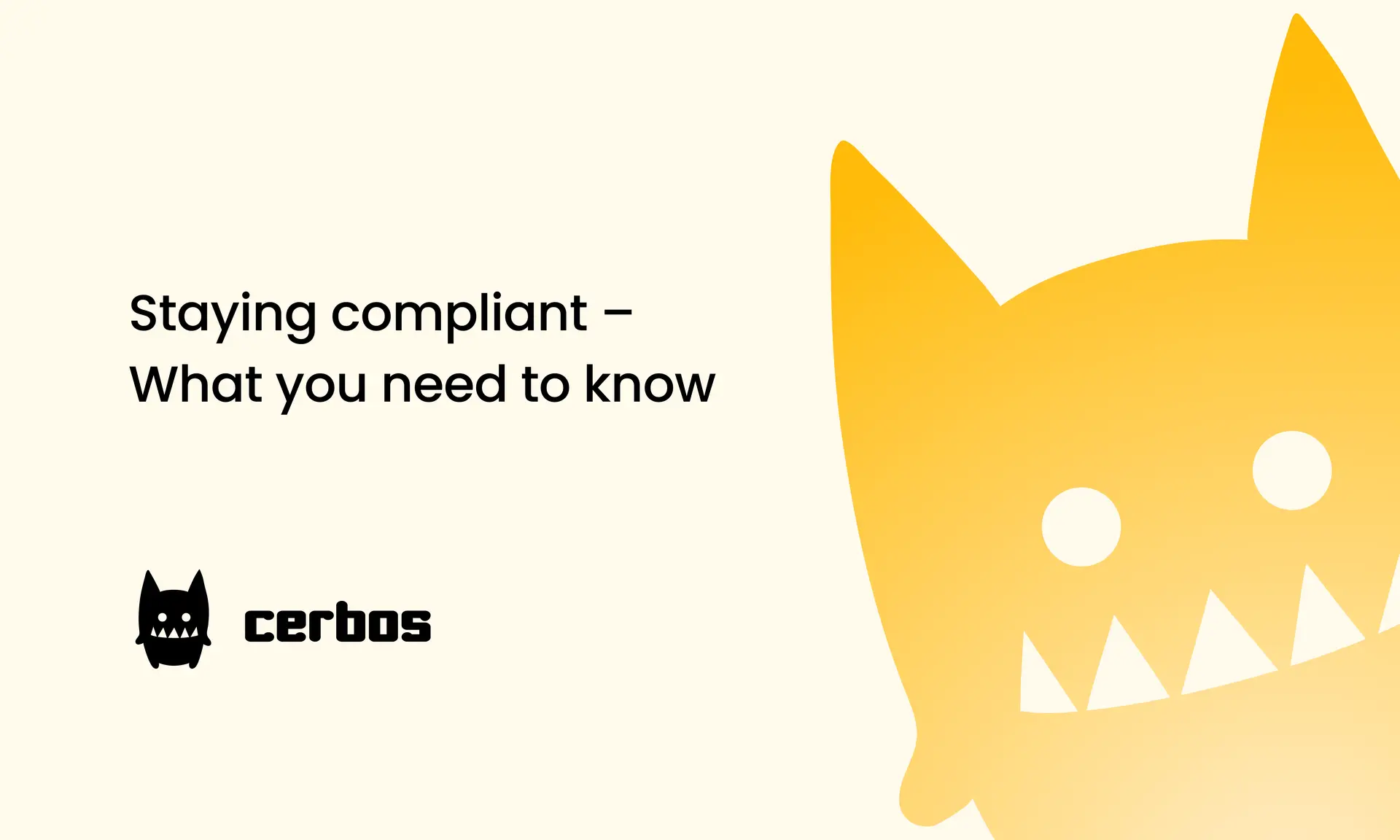
Staying compliant – What you need to know
Subscribe to our newsletter
Join thousands of developers | Features and updates | 1x per month | No spam, just goodies.
Authorization for AI systems
By industry
By business requirement
Useful links
What is Cerbos?
Cerbos is an end-to-end enterprise authorization software for Zero Trust environments and AI-powered systems. It enforces fine-grained, contextual, and continuous authorization across apps, APIs, AI agents, MCP servers, services, and workloads.
Cerbos consists of an open-source Policy Decision Point, Enforcement Point integrations, and a centrally managed Policy Administration Plane (Cerbos Hub) that coordinates unified policy-based authorization across your architecture. Enforce least privilege & maintain full visibility into access decisions with Cerbos authorization.