What is run-time authorization?
Ensuring that users can only access the data and actions they are authorized to use is critical. As systems grow more complex and more distributed, static access control alone is not enough to keep up. That is where run-time authorization comes in.
Unlike admin-time authorization, which assigns access in advance by setting roles or permissions, run-time authorization makes access decisions at the moment a user tries to do something. This allows systems to evaluate contextual conditions like time, location, resource ownership, or risk level before granting or denying access.
Run-time authorization is increasingly essential in security-sensitive environments like cloud-native infrastructure, multi-tenant SaaS platforms, and zero trust architectures. It supports fine-grained, just-in-time access controls that adjust automatically based on current context.
In this article, we’ll explore what run-time authorization is, how it compares to admin-time models, and when it makes sense to use each. You’ll learn how run-time checks work, why they matter, and how they help strike a balance between flexibility, security, and control. We'll also touch on tools and design patterns that make dynamic access decisions practical to implement.
Understanding run-time (dynamic) authorization
Run-time authorization refers to making access control decisions on the fly, at request time, using current data and policies. This is why it’s often called dynamic authorization - decisions aren’t static or pre-computed, but rather evaluated dynamically based on the situation at hand. The core idea is that when a user tries to perform an action, like viewing a record, transferring funds, or calling an API, the system performs a check right then and there to decide if it should be allowed.
| Key Characteristic | Description |
|---|---|
| Just-in-time evaluation | Permissions are not determined solely by what’s stored on the user’s profile, like roles or group membership; instead, the application asks an authorization service at the moment of access whether the action should be permitted. This question typically considers who the user is, what they’re trying to do, the details of the resource they are targeting, and additional context like time, location, device, etc. The authorization service then returns a decision (allow or deny) immediately, and the application enforces it. |
| Context-aware decisions | Unlike static approaches, run-time checks can incorporate a rich set of attributes and environmental factors. For example, a policy might allow a data export only if the request comes from the corporate network and the user has performed a multi-factor authentication within the last 30 minutes, even if the user’s role would otherwise permit exports. Because policies can consider attributes of the user, resource, action, and environment, this approach supports fine-grained, attribute-based access control. |
| Dynamic policy enforcement | Run-time authorization often uses models like ABAC (Attribute-Based Access Control) or PBAC (Policy-Based Access Control) to express rules. In an ABAC/PBAC system, policies are defined to evaluate attributes of the principal (user), the resource, the action, and the environment in order to make a decision. For instance, a policy could say: “Permit access if the user’s role is ‘Doctor’ and the user’s department matches the patient record’s department.” Such a rule will be checked at runtime whenever a doctor attempts to open a patient record, ensuring that even if the doctor has a broad role, they can only access records for their department. If the doctor switches departments, the policy will automatically adapt to the change (since it always checks the current attributes) – no admin update needed at that moment. |
In summary, run-time authorization empowers systems to make authorization decisions at the time of each request, using real-time information and policies. This is in contrast to admin-time authorization, where the decisions are mostly determined in advance. To fully understand the concept, let’s compare run-time authorization with admin-time / static authorization and see how they differ in practice.
Admin-time vs. run-time authorization (static vs. dynamic)
It’s easiest to grasp run-time authorization by contrasting it with its counterpart: admin-time authorization, sometimes called static authorization. Admin-time authorization means permissions are configured ahead of time by an administrator – typically by assigning users to roles or groups that carry certain permissions. Run-time authorization, on the other hand, means permissions are checked at execution time based on policies and context.
The two approaches aren’t mutually exclusive; in fact, many systems use a combination of both - Admin-time authorization provides a baseline of “who could do what” (eligibility), while run-time authorization adds conditional rules to ensure that the action is appropriate under current conditions.

For a full breakdown of differences between static and dynamic authorization, and when admin-time authorization makes most sense - head to this blog on the topic. To dive into the details on run-time authorization - keep reading.
The dynamic approach - run-time authorization
In a run-time authorization system, policies (rules) drive the decisions rather than just static role assignments. These policies can encode complex logic: e.g., “Users with the Manager role can approve invoices, but only if the invoice amount is under $5,000 and it is originated from their own department” - otherwise require higher approval. Such a rule would be impossible to enforce via roles alone without splitting into multiple roles or manual checks. With run-time authorization, the policy is evaluated whenever a manager attempts to approve an invoice, taking into account the current amount and time, and then deciding to allow or deny on the spot.
Run-time authorization is highly contextual and fine-grained. It often leverages frameworks like ABAC/PBAC, as mentioned earlier, to incorporate any attributes you need. For example, imagine a healthcare application: a doctor might have a general role that lets them view patient records, but a dynamic policy can ensure they can only view records of patients in their own department. If the doctor tries to access a record from another department, the run-time check can deny it even though the user is a doctor, because the context (department mismatch) doesn’t meet the policy. The beauty is that if tomorrow the doctor moves to a new department, as soon as the department attribute on their profile is updated, all their future access requests will be evaluated with the new context - automatically aligning permissions to their new situation without an admin having to reassign roles in that moment.
Next, let’s go into the specific benefits of run-time authorization and the trade-offs to consider.
Benefits of run-time authorization
Adopting run-time authorization in your system brings several compelling benefits, especially as applications grow more complex and security-conscious.

Run-time policies let you enforce very specific conditions and business rules that static roles alone cannot. You can take into account how and under what circumstances an action is being performed. For instance, you could require that a user is connecting from an approved network and has MFA enabled in order to download a sensitive file. Just being in the “Engineer” role wouldn’t automatically allow the download - they must also meet these dynamic criteria. This level of control is crucial in high-security environments where just having a role isn’t enough; situational factors (device security, location, time of request, etc.) must also be verified.
Because decisions are made at request time, access can adapt immediately when a user’s status or context changes. If a user’s attributes update (e.g., their department, clearance level, or project assignment), those changes can reflect in authorization decisions on the very next action they attempt. Contrast this with a static model where a user might retain access they shouldn’t have until an admin manually changes their role. Dynamic authZ helps prevent “stale” permissions – for example, if Bob was transferred out of the HR department today, a run-time policy could start denying him access to HR documents right away, as soon as his department attribute changes, without waiting for an admin review cycle. This responsiveness supports the principle of least privilege, ensuring users have only the access that’s appropriate at the current moment.
Run-time authorization encourages a “prove you need it now” approach rather than giving broad access “just in case.” Users are granted permissions when they actually need them and under controlled conditions, rather than standing access that is always on. This greatly reduces over-privileged accounts. For example, in older models an IT developer might be in a group that always has access to production servers, even if they rarely use it. With dynamic authorization, that same developer could have zero production access by default, but a policy could allow them to request temporary access if certain conditions are met (e.g. they provide a valid ticket ID for an incident, it’s within business hours, and maybe get managerial approval). Once the task is done, the access is automatically revoked. This ephemeral access model aligns with modern security best practices like Zero Standing Privileges, ensuring that powerful permissions are only active when absolutely needed. It’s a big win for minimizing risk.
As companies adopt Zero Trust Architecture principles (“never trust, always verify”), run-time authorization becomes a key enabler. Every request, even from an authenticated, role-bearing user, is continuously evaluated for compliance with policies and context. This means even insiders or users with legitimate roles are not exempt from checks if they operate outside expected patterns. Dynamic authZ can mitigate insider threats and compromised accounts by layering contextual checks, for example, blocking actions if a user’s behavior looks abnormal or their device posture is not compliant. It also works well in cloud-native and microservice architectures, where services may call each other - each call can undergo a policy check, fostering a consistent security posture across a distributed system.
Interestingly, adding run-time checks can also help with compliance. It creates detailed logs of authorization decisions in context - showing not just who tried or accessed something, but why it was allowed or denied (which conditions were met). If auditors ask “How do you ensure only certain data is accessed under specific conditions?”, you can point to dynamic policies and their enforcement logs to demonstrate compliance with rules (for example, a policy ensuring “customer data can only be accessed from approved locations” and logs proving the system blocked or allowed access based on that rule). In combination with static roles, which show who could even try certain actions, this yields a very robust audit trail.
Challenges and trade-offs of run-time authorization
While run-time authorization is powerful, it does introduce some challenges and considerations. It’s important to be aware of these trade-offs when designing your access control strategy.

Dynamic policies can become complex to write and reason about. Unlike simple role checks, policies may involve multiple attributes and conditions. Developers and security engineers need to carefully design and maintain these rules. Over time, as policies accumulate, there’s a risk of policy sprawl or conflicts. Managing a combination of static roles and dynamic rules might sound daunting, but fortunately modern tools are emerging to simplify this (more on that soon). Still, organizations must invest effort in policy design and governance. It’s a different mindset than traditional RBAC - policy-as-code practices, version control for policies, and thorough testing become important to avoid logic mistakes that could inadvertently grant or block access.
In an admin-time (static) model, checking a user’s role is typically a quick lookup - often in-memory or a simple database check. In a run-time model, each access request might trigger a call to an external policy engine or service (the PDP). This naturally adds a bit of latency to the authorization step, and if not designed well, could become a bottleneck. The good news is that PDP responses are usually designed to be extremely fast, often just milliseconds, and can be scaled horizontally or cached for repeated requests. Nonetheless, it’s an architectural component that must be made robust. Techniques like local caching of decisions, or evaluating some policies in code for ultra-critical paths, are sometimes used to mitigate overhead. In short, there is some runtime overhead to dynamic checks - it’s usually small, but it must be accounted for.
Run-time decisions are only as good as the data available at decision time. This means you need to have up-to-date information about users and the environment when a request comes in. If your policy says “allow if user’s department == X”, but the user’s department attribute is out-of-sync or not provided to the PDP, the decision could be wrong. Ensuring consistent, real-time access to attributes (from identity providers, databases, etc.) and passing relevant context like time of day, IP address, or device security posture, to the authorization service is crucial. In practice, this might involve integrating your authorization system with your identity and management systems so that attributes are pulled in or updated regularly. There’s a design consideration here: attribute management becomes part of the authorization architecture. Stale or missing data can undermine dynamic policies, so it adds a bit of operational overhead to keep data flows current.
Because run-time authorization relies on policies, having good tooling to manage those policies is important. This typically means introducing a Policy Decision Point (PDP) service and possibly a Policy Administration Point (PAP) for writing and managing policies. Without proper tools, managing potentially hundreds of fine-grained rules could become error-prone. Organizations may need to adopt or build user-friendly policy editors, testing frameworks for policies, and governance processes for changes. The flip side is that once such a system is in place, it centralizes authorization logic which can actually simplify applications by removing hard-coded rules scattered in many services. But getting to that point requires an initial investment in technology and training. Modern authorization platforms (open-source or commercial) have been created to address this need, providing ways to author, test, and centrally manage policies so that using run-time authZ at scale becomes feasible.
When to use run-time authorization
Given the pros and cons, when should you use run-time authorization, and when should you use both admin-time and run-time together? The answer often depends on your system’s requirements, but generally:
| Approach | When to use | What it looks like in practice |
|---|---|---|
| Run-time authorization | Run-time authorization is best when access decisions depend on current conditions, not just predefined roles. If your logic includes attributes like department, clearance level, or location – or if it needs to adapt based on the time of day, device, or request context – then run-time checks make sense. This is especially true for systems aligned with zero trust principles or multi-tenant SaaS apps with per-customer policy requirements. | An enterprise SaaS application might allow customer admins to set fine-grained policies – e.g., “Only allow file downloads if the user belongs to Department X and it’s within business hours and the file is not classified as confidential.” Static roles can’t cover that. Dynamic evaluation at request time is the only way to enforce it correctly. |
| Admin-time and run-time together | In practice, many organizations use both. Admin-time roles often serve as a first gate: they determine the eligibility or initial permissions (coarse-grained access), and then run-time policies refine those permissions (fine-grained conditions). Using the two in tandem can give you the “best of both worlds.” This layered approach also aligns with many security frameworks: an Identity Governance system (for roles) ensures no one gets a capability they shouldn’t even initiate, and a policy engine ensures that even once they have that capability, each use of it is vetted against current conditions. |
An e-commerce platform might designate certain users as “Product Editors” via a role (only those people can edit product listings at all), but then enforce a run-time policy that they can only edit products within categories they oversee, or only under certain workflow conditions. The admin-time role grants the base ability, and the dynamic policy adds context-specific rules. We often see this pattern in large enterprises and modern cloud applications – a blend of RBAC + ABAC, static + dynamic. |
In deciding the mix, consider the trade-offs. If you find that roles are proliferating to cover every little exception, that’s a sign you need more dynamic policy logic. Conversely, if your dynamic policies are basically hard-coding what could have been a simple role check, maybe that rule belongs as a role. A good strategy is to start with broad strokes via roles (admin-time), then layer on policies for specifics (run-time). Always remember the maintenance aspect: roles require periodic review for relevancy, and policies require updates as requirements evolve – both need governance.
Implementing run-time authorization
If you decide to embrace run-time authorization, how do you implement it? The key is to externalize the authorization decision-making into a dedicated service or component (the PDP), rather than hard-coding all the rules throughout your application code. Here are some practical considerations:
- Policy Decision Point (PDP). This is the heart of a run-time authorization system. It’s essentially an engine that evaluates incoming access requests against policies and returns allow/deny answers. You can build a simple PDP yourself or use existing solutions. Many modern frameworks and services exist to serve as a PDP - including open-source options and cloud services. A good PDP should support a policy language or configuration that lets you express your access rules (for example, a language for writing if/then style access conditions), evaluate decisions in a few milliseconds, and be able to pull in attributes about users and resources as needed.
- Policy Enforcement Point (PEP). This is the component in your application that intercepts requests and asks the PDP for a decision. In web apps, a PEP could be middleware in your API, or a hook in your request handler, or even logic in an API gateway or microservice sidecar. The PEP’s job is to take the user’s request, often in the form “User X is trying to do Action Y on Resource Z”, package it into a query to the PDP, then enforce the result that comes back (e.g., if PDP says “deny”, the PEP should block the action and perhaps return an HTTP 403 response or equivalent). Implementing a PEP might involve calling out to a PDP via an API or library call. Many authorization systems provide SDKs or middleware to make this easier. The main idea: your app doesn’t decide allow/deny itself for dynamic policies; it delegates that to the centralized policy engine and simply enforces the answer.
- Policy Management. As mentioned, having a good way to write and manage policies is important. This is often provided by a Policy Administration Point (PAP) - which could be a UI console or a Git repository or some platform where policies as code live. In practice, developers or security engineers will write policies using JSON, YAML, or a domain-specific language depending on the system, and deploy them to the PDP. When the PDP has the latest policies loaded, it will use them for all new decisions. Managing policies includes versioning, testing (to ensure a new policy doesn’t inadvertently break access for someone), and possibly having a review/approval workflow for changes in sensitive environments. It’s wise to integrate policy management into your development lifecycle (similar to how you manage code).

Now, one concrete example of implementing run-time authorization is to use an open source policy engine like Cerbos PDP as your PDP. Cerbos is a dedicated authorization layer that you can integrate with your applications to handle these decisions externally. Your application (acting as the PEP) would ask the Cerbos PDP “Can user X do action Y on resource Z?” and Cerbos will evaluate that request against policies you’ve written (which can include both admin-time info like roles and run-time conditions like attributes). The PDP then responds with a allow/deny decision, and your app enforces it. Because Cerbos is policy-driven, you can define your rules in a human-readable format (YAML policies) and even mix static and dynamic logic. For example, you could write a single policy that says: permit the action if the user’s role == “Manager” and record.ownerId == user.id, effectively combining a role requirement with a dynamic attribute check. Solutions like this often come with testing tools. For instance, Cerbos has Cerbos Hub for centrally managing policies, to simplify the ongoing administration. The benefit of using such a solution is that it offloads the complexity of evaluating who can do what, under which conditions, to a purpose-built service, allowing your application code to remain cleaner and focused on business logic.
The emergence of these tools shows that the industry recognizes the importance of dynamic authorization and is making it easier to implement. Rather than building a full policy engine in-house from scratch, you can leverage open-source or managed solutions to get started faster and with more confidence in correctness.
Conclusion
Run-time authorization is a powerful approach to access control that complements the traditional role-based / admin-time methods. By evaluating permissions at runtime using current context and fine-grained policies, you can achieve dynamic, adaptive security that aligns access decisions with the situation at hand. This helps enforce least-privilege principles and respond to evolving threats or requirements in real time. Static admin-time authorization remains very useful for setting the stage - giving users the baseline permissions they should have, but on its own, it can leave gaps in a world where “who can do what” often depends on when, where, and how they’re doing it. By combining static and dynamic techniques, organizations can get the best of both: the clarity and simplicity of predefined roles plus the precision and agility of on-the-fly policy enforcement.
As you design your next system or refine your current one, consider where run-time authorization might be appropriate. Are there actions that should have extra checks based on context? Could introducing a policy engine to handle those checks improve your security posture or reduce the burden of creating countless special-case roles? With today’s authorization frameworks and tools, implementing run-time checks is more approachable than ever. Solutions like Cerbos PDP (open source) can serve as a drop-in Policy Decision Point to evaluate your policies, so you don’t have to re-invent the wheel. The end result is an authorization model that’s flexible, scalable, and secure by design – ensuring that every access decision is the right decision for that moment.
By understanding what run-time authorization is and how it differs from static admin-time control, you’re better equipped to build systems that protect resources effectively without sacrificing agility. Dynamic authorization gives you the tools to ask, “Is this action allowed right now, under these conditions?”, and to get a reliable answer every time. That capability is increasingly essential for maintaining robust security and compliance. Use admin-time rules for the broad strokes and run-time policies for the finer details - this layered approach will help keep your application’s access control both manageable and rock-solid.
If you’re interested in implementing admin time and run-time authorization - try out Cerbos Hub or book a call with a Cerbos engineer to see how our solution can help streamline access control and secure your applications.
FAQ
Book a free Policy Workshop to discuss your requirements and get your first policy written by the Cerbos team
Recommended content

Mapping business requirements to authorization policy
eBook: Zero Trust for AI, securing MCP servers

Experiment, learn, and prototype with Cerbos Playground
eBook: How to adopt externalized authorization

Framework for evaluating authorization providers and solutions
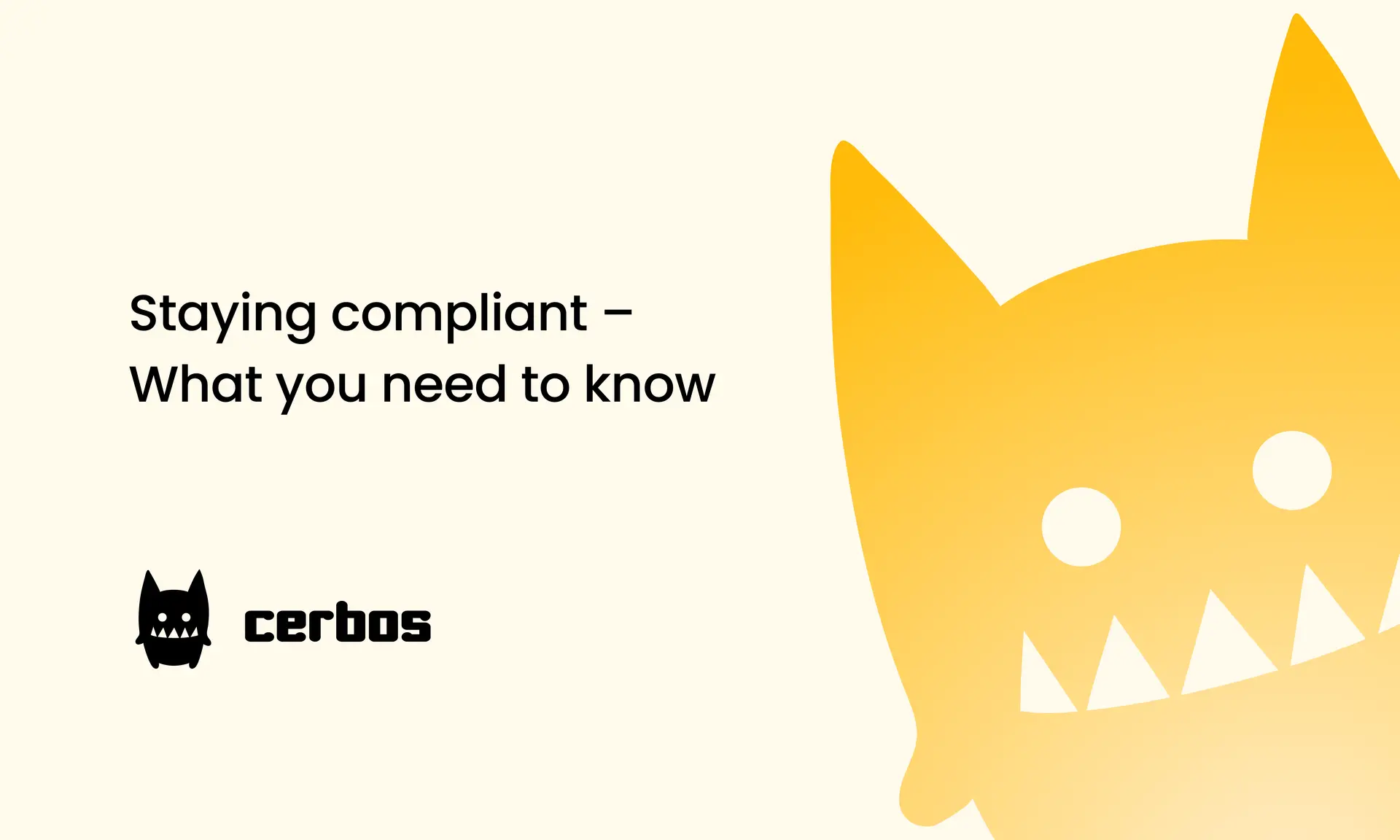
Staying compliant – What you need to know
Subscribe to our newsletter
Join thousands of developers | Features and updates | 1x per month | No spam, just goodies.
Authorization for AI systems
By industry
By business requirement
Useful links
What is Cerbos?
Cerbos is an end-to-end enterprise authorization software for Zero Trust environments and AI-powered systems. It enforces fine-grained, contextual, and continuous authorization across apps, APIs, AI agents, MCP servers, services, and workloads.
Cerbos consists of an open-source Policy Decision Point, Enforcement Point integrations, and a centrally managed Policy Administration Plane (Cerbos Hub) that coordinates unified policy-based authorization across your architecture. Enforce least privilege & maintain full visibility into access decisions with Cerbos authorization.
