Automate Cerbos policy uploads with the cerbos-store-action GitHub Action
Keeping your authorization policies in sync with your codebase just got easier. We’re introducing the cerbos-store-action, a new GitHub Action that automates the upload of Cerbos policies directly to your Cerbos Hub Store as part of your CI/CD workflow, should you wish to have finer control over uploads than available with our native GitHub connector built into Hub.
Until now, teams used manual scripts or Docker commands to publish policies via cerbosctl. The new action wraps that entire process into a single, declarative step - bringing first-class Cerbos policy delivery automation to every repository.
Why this matters
As teams scale, authorization logic evolves alongside code. Teams need a reliable, repeatable way to publish changes to Cerbos Hub Stores whenever policy files change.
By using the cerbos-store-action, you can:
- Eliminate manual setup and CLI commands
- Automatically detect and publish changed policies
- Keep your Hub Store perfectly aligned with your repo revisions
- Integrate Cerbos into existing CI/CD workflows without custom scripting
It’s part of our growing set of GitHub Actions - alongside the cerbos-setup-action - designed to make policy management frictionless from development to production.
Before: manual Docker commands
Previously, uploading policy changes to Cerbos Hub required steps like this:
- name: Setup Cerbos (:dev)
run: docker pull ghcr.io/cerbos/cerbosctl:${{env.CERBOS_VERSION}}
- name: Upload policies
run: |
docker run --rm \
-e CERBOS_HUB_STORE_ID=${{ env.CERBOS_HUB_STORE_ID }} \
-e CERBOS_HUB_CLIENT_ID=${{ secrets.CERBOS_HUB_CLIENT_ID }} \
-e CERBOS_HUB_CLIENT_SECRET=${{ secrets.CERBOS_HUB_CLIENT_SECRET }} \
-v "$PWD":/app \
ghcr.io/cerbos/cerbosctl:${{env.CERBOS_VERSION}} \
hub store replace-files /app/cerbos/policies
This worked, but it required managing Docker images and environment setup manually.
Now: one declarative action
The new cerbos-store-action replaces all of that with a single YAML block:
- name: Upload Cerbos policies
uses: cerbos/cerbos-store-action@v1
with:
github_token: ${{ secrets.GITHUB_TOKEN }}
store_id: ${{ secrets.CERBOS_HUB_STORE_ID }}
client_id: ${{ secrets.CERBOS_HUB_CLIENT_ID }}
client_secret: ${{ secrets.CERBOS_HUB_CLIENT_SECRET }}
to_revision: HEAD
from_revision: main
subdir: policies # optional
The action will automatically:
- Install or verify the correct version of
cerbosctl(if not already set up) - Compare policy changes between the specified Git revisions
- Push the updated files to your configured Cerbos Hub Store
Works seamlessly with cerbos-setup-action
If your workflow already uses the cerbos-setup-action, this new action integrates cleanly. Together they provide end-to-end automation:
cerbos-setup-actionensures the correct Cerbos binaries are installed.cerbos-store-actionhandles uploading your policy set to Hub.
Example combined workflow:
name: Deploy policies to Cerbos Hub
on:
push:
paths:
- "cerbos/policies/**"
jobs:
deploy:
runs-on: ubuntu-latest
steps:
- uses: actions/checkout@v4
- name: Setup Cerbos
uses: cerbos/cerbos-setup-action@v1
with:
version: latest
- name: Upload policies to Hub
uses: cerbos/cerbos-store-action@v1
with:
github_token: ${{ secrets.GITHUB_TOKEN }}
store_id: ${{ secrets.CERBOS_HUB_STORE_ID }}
client_id: ${{ secrets.CERBOS_HUB_CLIENT_ID }}
client_secret: ${{ secrets.CERBOS_HUB_CLIENT_SECRET }}
to_revision: HEAD
from_revision: main
subdir: cerbos/policies
Where to find it
The action is available now in the GitHub Marketplace: cerbos/cerbos-store-action
Full documentation and configuration examples are in the repository README.
If you’re interested in implementing externalized authorization - try out Cerbos for free, or book a call with a Cerbos engineer to see how our solution can help streamline access control in your organization.
FAQ
Book a free Policy Workshop to discuss your requirements and get your first policy written by the Cerbos team
Recommended content

Mapping business requirements to authorization policy
eBook: Zero Trust for AI, securing MCP servers

Experiment, learn, and prototype with Cerbos Playground
eBook: How to adopt externalized authorization

Framework for evaluating authorization providers and solutions
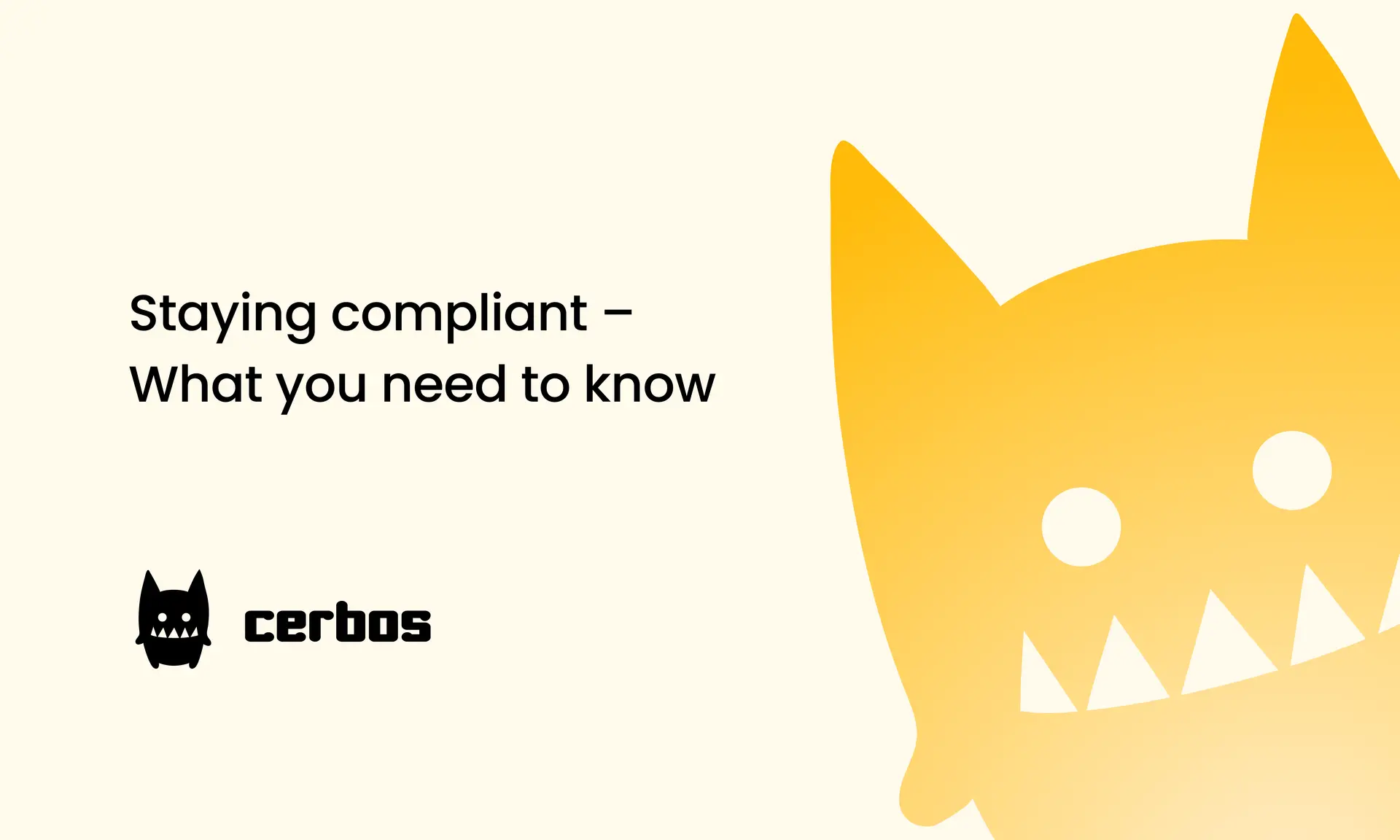
Staying compliant – What you need to know
Subscribe to our newsletter
Join thousands of developers | Features and updates | 1x per month | No spam, just goodies.
Authorization for AI systems
By industry
By business requirement
Useful links
What is Cerbos?
Cerbos is an end-to-end enterprise authorization software for Zero Trust environments and AI-powered systems. It enforces fine-grained, contextual, and continuous authorization across apps, APIs, AI agents, MCP servers, services, and workloads.
Cerbos consists of an open-source Policy Decision Point, Enforcement Point integrations, and a centrally managed Policy Administration Plane (Cerbos Hub) that coordinates unified policy-based authorization across your architecture. Enforce least privilege & maintain full visibility into access decisions with Cerbos authorization.
